Survival regression
Formula of the survival regression is: 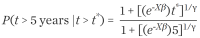 Where γ is the scaling parameter. And Xβ is the model linear predictor, estimated by the summation of all the β values multiplied by that variable. E.g. βvar1 ⋅ var1 + βvar2 ⋅ var2 + βvar3 ⋅ var3………. βvarN ⋅ varN
Where γ is the scaling parameter. And Xβ is the model linear predictor, estimated by the summation of all the β values multiplied by that variable. E.g. βvar1 ⋅ var1 + βvar2 ⋅ var2 + βvar3 ⋅ var3………. βvarN ⋅ varN
Practical example
To demonstrate how to add a survival regression model on Evidencio, the addition of the Memorial Sloan Kettering Cancer Center (MSKCC) will be shown step by step below.
First of all, we need all the model coefficients. They can be found in the table below:

- Go to the “Model” tab in the model editor (more information on model editting here). Select Survival regression, Beta coefficients, Single value and enter the Intercept(6.14381457) and C-statistic(0.82)
- Now add the variables found in the list above. Here is an example on how to add the variables to Evidencio. Note that there were two splines for the preoperative PSA levels. These splines were addes using a full range variable conversion. The equation to calculate spine variables were also found on the website of the MSKCC.
- Next go to the sub-tab “Survival options” Where you can specify time parameters. Selecting No will show no slider on the model page, selecting Point in time will only show the point in time slider on the model page, and selecting All will show both the point in time and years no event slider on the model page.
- See this example on how the survival options can be filled in. The point in time on the left is set at 10 years with 0 years without an event, so when using the model, the calculated survival concerns the 10 year probability of survival directly after surgery (baseline is 0 years). With the “point in time” slider, the user is able to adjust the 10 year probability to a survival probability between 1 and 15 years. In this case, no slider for “years no event” was set, so this will always be 0. This 0 is reflected as t* in the formula. The scaling parameter (1.0814495) is reflected in the formula as γ.
- Our model is now complete and ready for use. Make sure to set the Pre-result text at the result tab in the model editor, otherwise the users of the model don't know what they're predicting. If everything was filled in correctly the result might look like this